3D drawings are transforming how inventors present their innovations. They provide a realistic view of products and mechanisms, helping patent examiners, attorneys, and investors understand an invention at a glance. Used correctly, 3D patent drawings reduce confusion, improve communication, and support faster, stronger patent filings.
This comprehensive guide explores what 3D drawings are, why they matter in patent applications, how to ensure USPTO compliance, and how to choose the right service for your needs.
What Are 3D Patent Drawings?
3D patent drawings are digital renderings created using CAD (Computer-Aided Design) software.
They represent an invention from multiple angles and dimensions, offering a clearer understanding than traditional 2D line drawings.
Inventors often use 3D drawings to illustrate: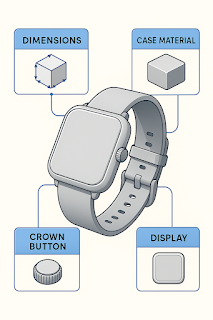
3D Drawings
-
Internal structures of devices
-
Movable parts and their functions
-
Assembly relationships between components
-
Product designs from various perspectives
While 2D views remain mandatory in most filings, 3D renderings serve as valuable supporting documentation.
They don't replace official drawings unless accepted under specific conditions, but they complement standard drawings by providing spatial clarity.
Example:
An inventor submits a patent for a foldable drone. The required 2D views show front, side, and top angles. Supplementing with a 3D drawing reveals how the arms fold inward—a feature not easily explained in 2D. This improves examiner understanding and strengthens the application.
Why Use 3D Drawings for Your Patent Application?
3D visuals bring your invention to life in ways 2D drawings can’t.
Here are key reasons to include 3D drawings:
-
Enhanced Comprehension: Complex geometry or interaction between components becomes clear.
-
Better Communication: Investors, manufacturers, and licensing partners can visualize your product instantly.
-
Stronger Legal Protection: Courts and attorneys often use 3D renderings as trial exhibits during IP disputes.
-
Marketing Advantages: 3D visuals can be repurposed for pitch decks, brochures, and product documentation.
Use Case:
A startup designing a smart wearable includes a 3D model in their provisional patent application. During funding discussions, they reuse the 3D image in pitch decks, aiding investor confidence and raising capital quickly.
3D Drawings Excel With:
-
Mechanical devices (gears, joints, valves)
-
Consumer electronics (smartphones, wearables)
-
Industrial designs (appliances, tools)
-
Medical devices (implants, diagnostic tools)
3D drawings reduce the risk of misunderstandings, support better claims, and elevate the quality of your entire patent submission.
USPTO Requirements for Patent Drawings
The USPTO mandates high-clarity black-and-white line drawings for utility and design patents. These drawings must adhere to strict formatting rules:
-
No color (unless petitioned with strong justification)
-
Solid, uniform line weights
-
Fixed margins (Top: 2.5 cm, Side: 1.5 cm, Bottom: 1.0 cm)
-
Labeling using reference numerals and descriptions
-
Shading only to indicate curvature or depth
-
Precise surface texture rendering
-
Contour lines to define shape
-
Consistency across all views
Where 3D Drawings Fit:
-
Included in the specification section as supplementary illustrations
-
Must not contradict required 2D formal views
-
Can support better articulation of the invention’s novelty
Important Tip:
Always consult with a patent illustrator or attorney before including 3D models. An inaccurate or inconsistent image can undermine your claim.
Benefits of Professional 3D Drawing Services
DIY 3D models rarely meet the standards of a patent application. Professional services ensure both visual quality and legal compliance.
Improved Clarity and Precision
Professionals use specialized CAD tools such as:
-
SolidWorks
-
AutoCAD
-
Fusion 360
-
Rhino
These platforms allow micron-level accuracy and create views that align with official 2D drawings.
3D drawings are often used to create:
-
Isometric views
-
Transparent views to show internals
-
Exploded views to reveal assembly order
-
Cross-sectional illustrations
These views make the invention easier to explain and harder to misinterpret.
Reduced Risk of Application Rejection
One of the most common reasons for patent application rejections is unclear or non-compliant drawings.
Professional illustrators reduce this risk by:
-
Using proper labeling and perspective
-
Avoiding disallowed shading techniques
-
Aligning 3D visuals with official drawings and written claims
They also provide drawings that follow international standards like WIPO PCT format, making global filings more efficient.
How 3D Patent Drawing Services Work
Hiring a 3D drawing service is a streamlined process.
Step-by-step process:
-
Submit documentation
Share hand sketches, photographs, design files (STL, IGES, STEP), or product prototypes. -
Consultation & quote
The service reviews complexity and provides pricing and timelines. -
Modeling & approval
CAD designers create a digital 3D model and send it for review. -
Revisions
You can request changes to ensure accuracy. -
Final delivery
Receive the drawing in formats suitable for patent submission and marketing: JPG, PDF, STEP, OBJ, or PNG.
Additional outputs:
-
Sectional views
-
Motion simulations
-
Animation (if needed for presentations)
This service model suits both solo inventors and companies submitting multiple patents annually.
Choosing the Right 3D Patent Drawing Provider
The quality of your patent drawings can influence how your application is received.
What to look for:
-
Understanding of USPTO/PCT standards
-
Portfolio of previous patent drawings
-
Knowledge of both CAD design and patent law
-
Clear pricing with revisions included
-
Fast turnaround times (3–7 business days standard)
Checklist:
-
Do they offer vector and raster formats?
-
Can they align 3D visuals with 2D patent sheets?
-
Are they experienced with your type of invention?
Red Flag:
Avoid providers who only offer aesthetic 3D modeling for marketing. Patent drawings require a technical and legal focus.
Cost of 3D Patent Drawings
Pricing depends on complexity, file format, delivery time, and service scope.
Typical Pricing:
-
Basic Product Model (static): $150–$300
-
Mechanical Assembly (movable): $300–$600+
-
Advanced Model with Cutaways or Motion Simulation: $600–$1,200+
Extras That May Affect Cost:
-
Exploded views
-
Transparent layering
-
Animation or video rendering
-
Conversion to multiple formats
Ask for a detailed quote and confirm whether revisions are included. Investing in high-quality 3D visuals can save thousands in rework or legal costs later.
Real-World Examples and Case Studies
Case Study 1: Medical Device Patent
A biotech startup developing a retractable syringe added a 3D model showing internal spring mechanics.
Without it, examiners misunderstood how the needle retracted post-injection.
The 3D rendering clarified function, and the patent was granted with no office actions.
Case Study 2: Consumer Electronics Startup
An electronics company filed a patent for a modular smartwatch.
They used 3D exploded views to show how interchangeable modules connected magnetically.
The visuals helped secure funding and reduced examiner queries by 50%.
Frequently Asked Questions (FAQs)
Q1: Are 3D drawings required by the USPTO?
No. 2D line drawings are mandatory. 3D drawings are optional but helpful supplements.
Q2: Can I submit a 3D CAD file instead of a drawing?
Not directly. You must convert the CAD rendering into a USPTO-acceptable image format and include it in the specification, not the official drawing sheets.
Q3: Can I use the same 3D drawings for marketing and patent filing?
Yes, but ensure the version used in patents is compliant with technical drawing rules.
Q4: How long does it take to create a professional 3D patent drawing?
Usually 3–7 business days, depending on complexity.
Q5: Can I file a provisional patent application with just a 3D drawing?
Yes. Provisionals are less formal and allow flexible formats. However, full applications need 2D drawings too.
Conclusion and Next Steps
Professional 3D patent drawings are not just a visual bonus—they’re a strategic tool.
They improve examiner understanding, reduce communication barriers, support stronger claims, and enhance how your invention is perceived by stakeholders.
Whether you’re filing a utility patent or showcasing a product to investors, 3D visuals deliver clarity that flat images can’t.
Choosing a provider familiar with both CAD precision and USPTO compliance is critical.
If you want high-impact, USPTO-compliant 3D drawings that strengthen your patent application and marketing efforts, trust the specialists at:
👉 The Patent Experts – 3D Modeling Services
Get accurate, clear, and compliant drawings tailored to your invention.

Comments
Post a Comment